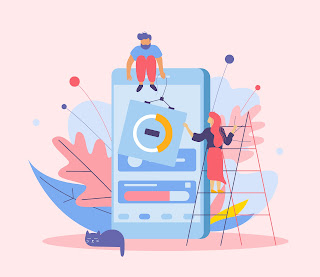JavaScript can be processed by Googlebot. Does this indicate that Angular single-page apps can now be indexed and rank high in Google Search results?
That is not the case. To ensure that your app is properly indexed, you should at the very least arrange it for SEO-friendly URLs and title/description meta tags.
You'll most likely need to take extra steps to ensure that Google correctly indexes your JS-generated content.
In addition, you might want your app to be accessible to social network crawlers and less sophisticated search engines.
Let's now examine every facet of SEO optimization for Angular web apps and go over the available tools, techniques, and best practices.
Is Angular automatically SEO-friendly?
Angular search engine optimization
applications operate client-side by default. It implies that an empty HTML shell is the first item to load when your program launches. It only has a script, which renders and populates the page with all the content.
Only after and if they render JavaScript may browsers and crawlers access the on-page texts, links, and unique titles and descriptions of the page. This restricts your Angular single-page application's SEO capabilities and exposes it to potential issues.
To make iconic Angular 11 and later versions totally SEO-friendly, Google provided new default libraries.The libraries make it possible to modify and define the required meta tags, either configuring SEO Angular Universal to launch in a pre-render mode or enabling the application to manage its own state.
You may encounter common Angular SEO issues.
Bing, Yahoo, DuckDuckGo, and Yandex won't index your URLs if you use a typical client-side rendered Angular app.
Because their bots don't render dynamic content, all they would see would be blank HTML pages. Social media bots also avoid doing it. The Twitter crawler won't be able to retrieve lovely summary cards for your pages as a result.
How would your project fare if Google was the only search engine that mattered?
Your dynamic pages have a decent probability of being indexed. You lack any promises, though. Several factors, according to Google Search Central guidelines, may prevent accurate and quick indexation of your JS-rendered content:
Googlebot's rendering engine queue causes lags in indexing dynamic content
Complex JS code that costs a lot to run and consumes more resources than Googlebot can afford
Your JS code may load slowly or take a while to load, especially if on-page actions are the cause.
As you can see, the likelihood that anything may go wrong increases as the workload for third-party software increases. How can you then make it easier for search engine spiders and social media bots to index your Angular app?
Methods to aid Google with crawling SEO friendly Angular
Any SPA-related barriers to indexing and ranking your web assets can be eliminated only one way.
Every URL in your app should return a properly rendered HTML page with content and metadata available immediately after loading. Additionally, whether on desktop and mobile, the page should load quickly.
All three produce the desired outcome; when loading, crawlers receive the entire content and index it similarly to standard HTML pages. However, the techniques operate in several ways:
Each HTML page is rendered on the server during operation while using server-side rendering. This implies that prior to the page loading. When HTML is requested, the server must render it before sending it to the browser, which takes time.
Before transmitting HTML to the browser when it is requested, the server must render it, which takes time. It denotes that your programme has all necessary HTML files prepared in advance so that they can load quickly when needed.
Your app serves pre-rendered HTML pages to crawlers only if you use dynamic rendering. However, the actual users engage with the app's standard client-side generated version.
Angular Universal's benefits for your app
You may either use Universal from the beginning or gradually incorporate it into an already-existing normal application to make your Angular app SEO-friendly.
This is how the Bundle functions. To provide HTML pages to your app during the initial page load, Angular Universal downloads them in advance.
Then, in place of the original static HTML, it sends the code for the standard client-side produced programme to the browser.
The programme continues to function in client-side rendering mode after the switch has taken place.
to meet technical SEO standards and provide the greatest user experience:
The earliest static HTML pages matching indexable URLs are processed by crawlers and bots.
When users begin engaging with pages, they experience faultless dynamic pages.
The content of the app loads in milliseconds, saving users from having to squint at white screens.
They will set up a Node.js Express web server for pre-rendering, setup your app to have accurate metadata, and manage the State transfer API to enhance the app's performance.
What steps must an Angular app take to become SEO-friendly?
We asked Proxify's Full Stack Developer, Alexandre Brandizzi, to estimate how long it would take to turn a standard Angular app into one that is SEO-friendly.
Examine the architecture and features of the current apps. (2h).
Check the previously implemented SEO functionality, if any. (2h).
It's wise to maintain your application up to date in order to benefit from the most recent Angular framework updates and features.
You will gain from this functionality whether or not you are using the pre-render mode. But occasionally, an upgrade might ruin the spectacle.
After the upgrade, make any necessary adjustments in the app. (56h, if desired)
Your developers may need to replace outdated dependencies with some alternatives in order for your program to continue to work as intended following the upgrade.
Make the necessary adjustments to the app root file for SEO. (4h)
Utilising Angular Universal, enable Angular SSR load. (3h)
It's time to choose the ideal developer for you if you're prepared to introduce Angular Universal and increase the SEO potential of your app.
Looking to hire AngularJS experts? Look no further than Atlas Softweb! Our team of skilled developers have extensive experience in AngularJS and can help you build dynamic and seamless web applications. Don't settle for anything less than the best, choose Atlas Softweb for all your AngularJS needs.